VULNERABLE FILE EXTENSIONS
Your Email Host should be Rejecting Emails with these Vulnerable File Extensions & There’s a Good Reason Why…
When you attach a file to an email, the last 3 letters in the document (after the period) tell the operating system which program to use to access the file (i.e. document.pdf)
However, some of these extensions are old, and no longer safe to open.
Read on to find out which vulnerable file extensions you are likely to encounter, and how to protect your computer and your network.
What Vulnerable File Extensions Should be Rejected?
All original Microsoft Office 2003 files types such as:
- .DOC
- .XLS
- .PPT
Why Should These Vulnerable File Extensions Be Rejected?
These technologies were released in 1997; which makes them almost 20 years old! Microsoft stopped supporting this file format nearly 10 years ago (2007). That means hackers have had nearly a decade to find ways to exploit these files without any interruption from Microsoft! These file types are much more vulnerable to viruses and Trojans (type of malware often disguised as legitimate software) which could cause problems for your computer, and worse, your whole network.
You May Be Asking Yourself, “My Antivirus Should Be Enough to Protect Me, Right?”
Viruses and Trojans can still get through despite having an anti-virus in place. Unfortunately, many email recipients do not check attachments prior to opening them. If these attachments are sent out, and make it through the anti-virus, it is up to the individual opening the attachment to make sure the email came from a credible source before opening it and potentially jeopardizing the security of the entire network.
In the world of IT, often times it’s the end user that can create the most vulnerabilities due to a lack of full understanding. This is why the right hosting provider will be proactive, and mitigate this risk before it becomes a problem to your organization. It is in the best interest of your business and your network that this rejection is put in place.
So How Am I Supposed to Send This File?!!!
It’s actually quite simple, seriously.
- Resave your document by going to “File” – “Save As” in the program, and choose the file version that has an “X” at the end, so the mail server will not block your attachment as spam.
For Example:
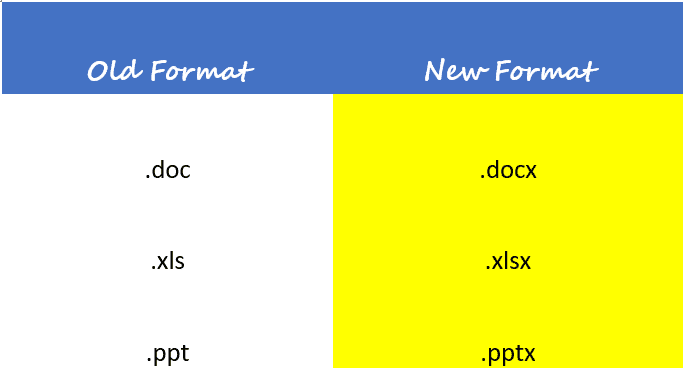
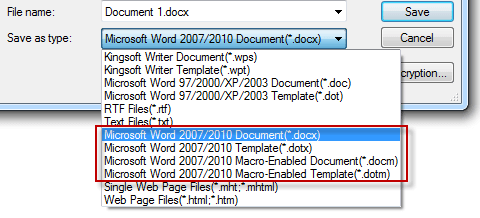
“554 Rejecting due to unsafe attachment”
You now know what to do!
Infinite Media Corp. is a Managed Service Provider in Long Island, NY that has been managing networks, hosting environments, and help desk support to our clients (across a variety of verticals and industries) for over 15 years. If your business is looking for a Technical support company to help manage the Information Technology for your business, please do not hesitate to give us a call at 631.756.6000!




